告警 Webhook 回调通知
阈值触发后发送告警信息,通过post请求方式调用WebHook接口通知到接收人。
操作步骤
- 【告警通知】->【新增接收人】 ->【选择WebHook通知方式】-> 【设置WebHook回调地址】 -> 【确定】
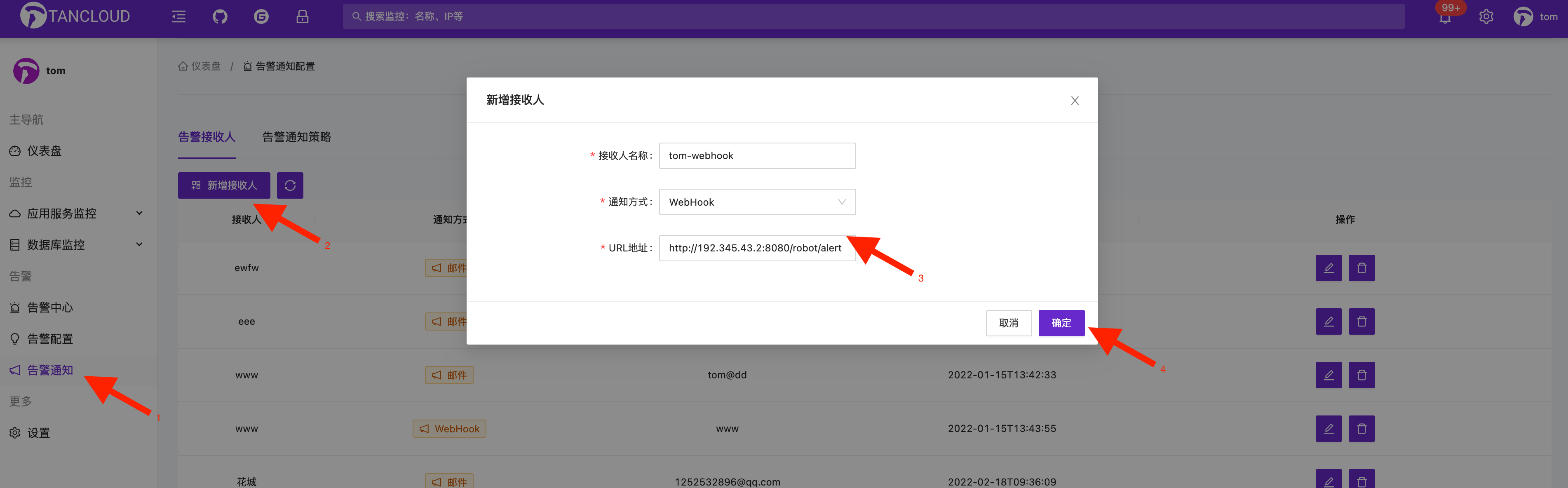
- 配置关联的告警通知策略⚠️ 【新增通知策略】-> 【将刚设置的接收人关联】-> 【确定】
注意⚠️ 新增了接收人并不代表已经生效可以接收告警信息,还需配置关联的告警通知策略,即指定哪些消息发给哪些接收人 。
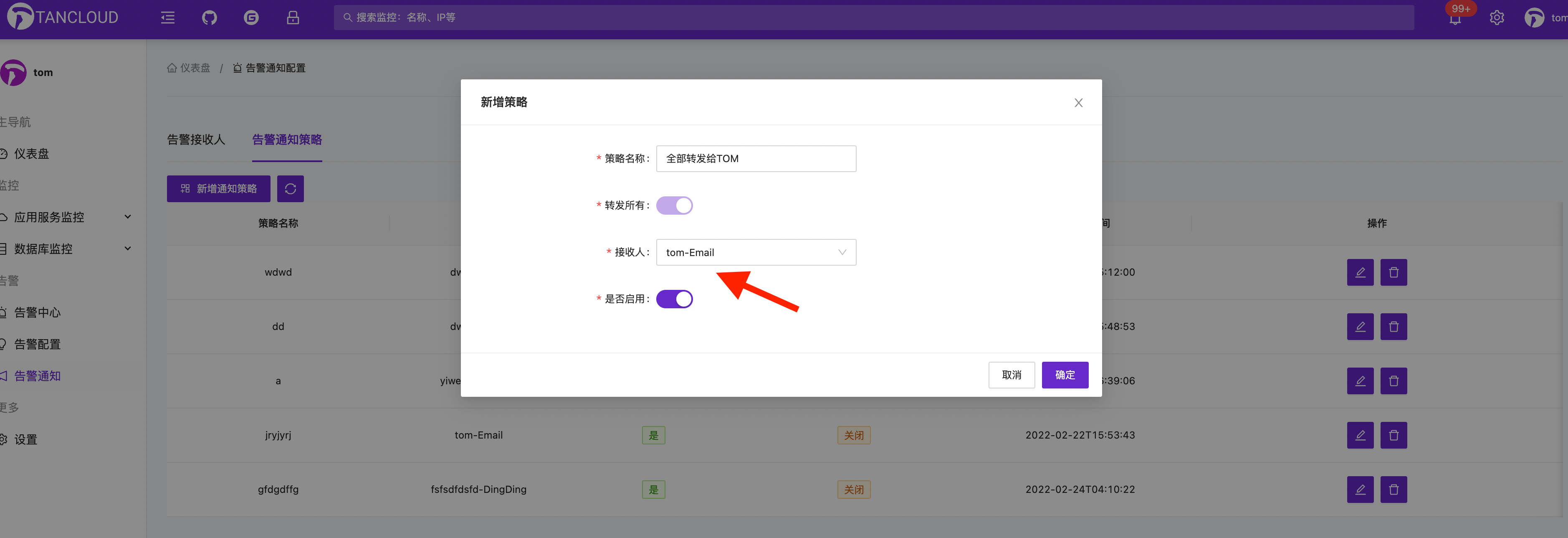
WebHook回调POST请求体BODY内容
内容格式:JSON
{
"alarmId": 76456,
"target": "${target}",
"thresholdId": 33455,
"priority": 0,
"content": "udp_port monitoring availability alert, code is FAIL",
"status": 0,
"times": 1,
"triggerTime": "2022-02-25T13:32:13",
"tags": {
"app": "windows",
"monitorId": "180427708350720",
"metrics": "availability",
"code": "UN_CONNECTABLE",
"thresholdId": "112",
"monitorName": "WINDOWS_192.168.124.12"
}
}
| alarmId | integer($int64) title: Alarm record entity primary key index ID 告警记录实体主键索引ID |
| target | string title: Alert target object: monitor availability-available metrics-app.metrics.field 告警目标对象: 监控可用性-available 指标-app.metrics.field |
| thresholdId | integer($int64) title: Alarm definition ID associated with the alarm 告警关联的告警定义ID |
| priority | string($byte) title: Alarm level 0: high-emergency-critical alarm-red 1: medium-critical-critical alarm-orange 2: low-warning-warning alarm-yellow 告警级别 0:高-emergency-紧急告警-红色 1:中-critical-严重告警-橙色 2:低-warning-警告告警-黄色 |
| content | string title: The actual content of the alarm notification 告警通知实际内容 |
| status | string($byte) title: Alarm status: 0-normal alarm (to be processed) 1-threshold triggered but not reached the number of alarms 2-recovered alarm 3-processed 告警状态: 0-正常告警(待处理) 1-阈值触发但未达到告警次数 2-恢复告警 3-已处理 |
| times | integer($int32) title: Alarm threshold trigger times 告警阈值触发次数 |
| triggerTime | integer($int64) title: Alarm trigger time (timestamp in milliseconds) 首次告警触发时间(毫秒时间戳) |
| tags | example: {key1:value1} |
webhook通知常见问题
- WebHook回调未生效
请查看告警中心是否已经产生此条告警信息
请排查配置的WebHook回调地址是否正确
其它问题可以通过交流群ISSUE反馈哦!